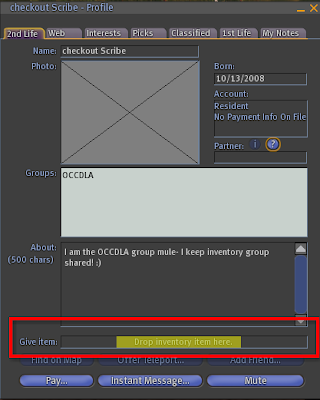
Thanks to Wa Nootan for asking about this week's tip! When you want to give someone else in Second Life something, you can do it a couple of ways:
1) Drag the item from your inventory onto the other person. If you have permission to transfer the object, they will receive either the item itself if its a "no copy" original, or more likely, a copy of the original item from your inventory.
2) You can give items to anyone on or offline by opening their profile (if they are on your contacts list you click the "Communicate" button to find them, or if you don't know them but know their avatar name, you can click the "Search" button, and then use the "People" tab to search for anyone in the system by their avatar name. Once you've found them and have their profile open, you can drag an item (notecard, object, script, texture, etc.) to the "Give Item" field on their profile (see the graphic above)
No comments:
Post a Comment